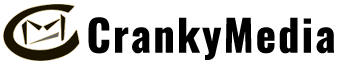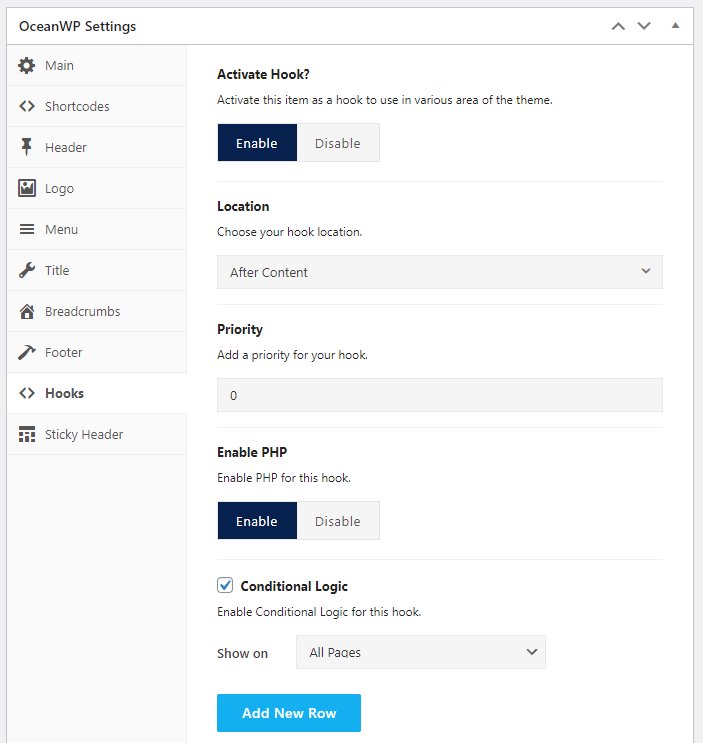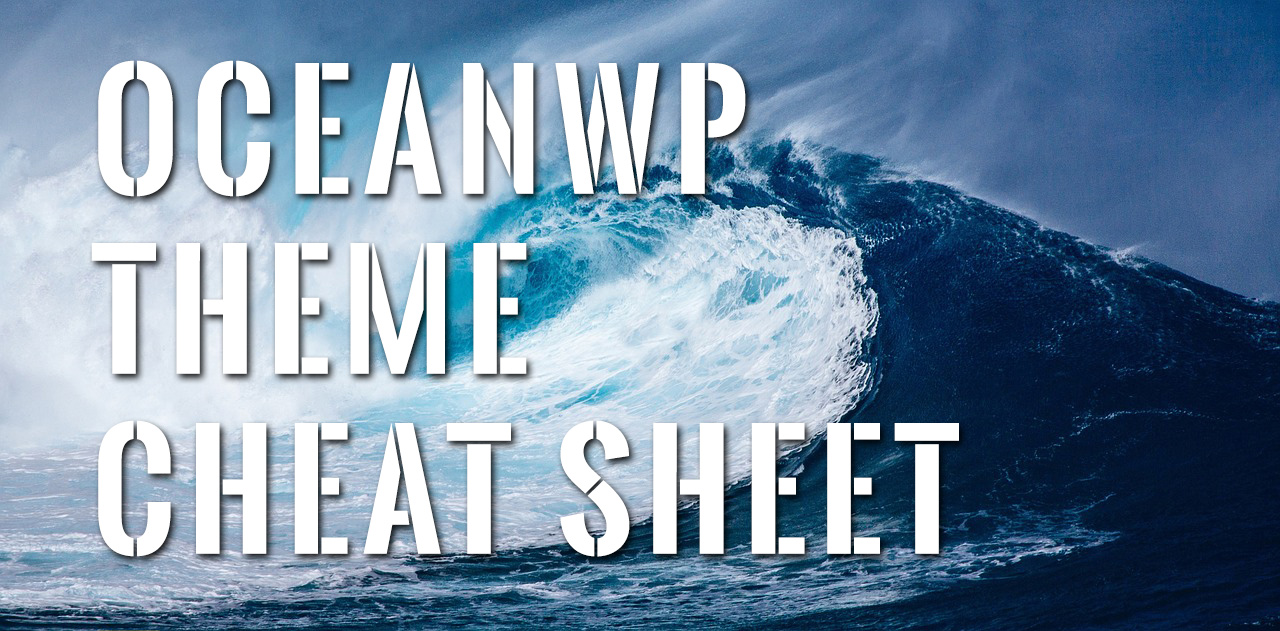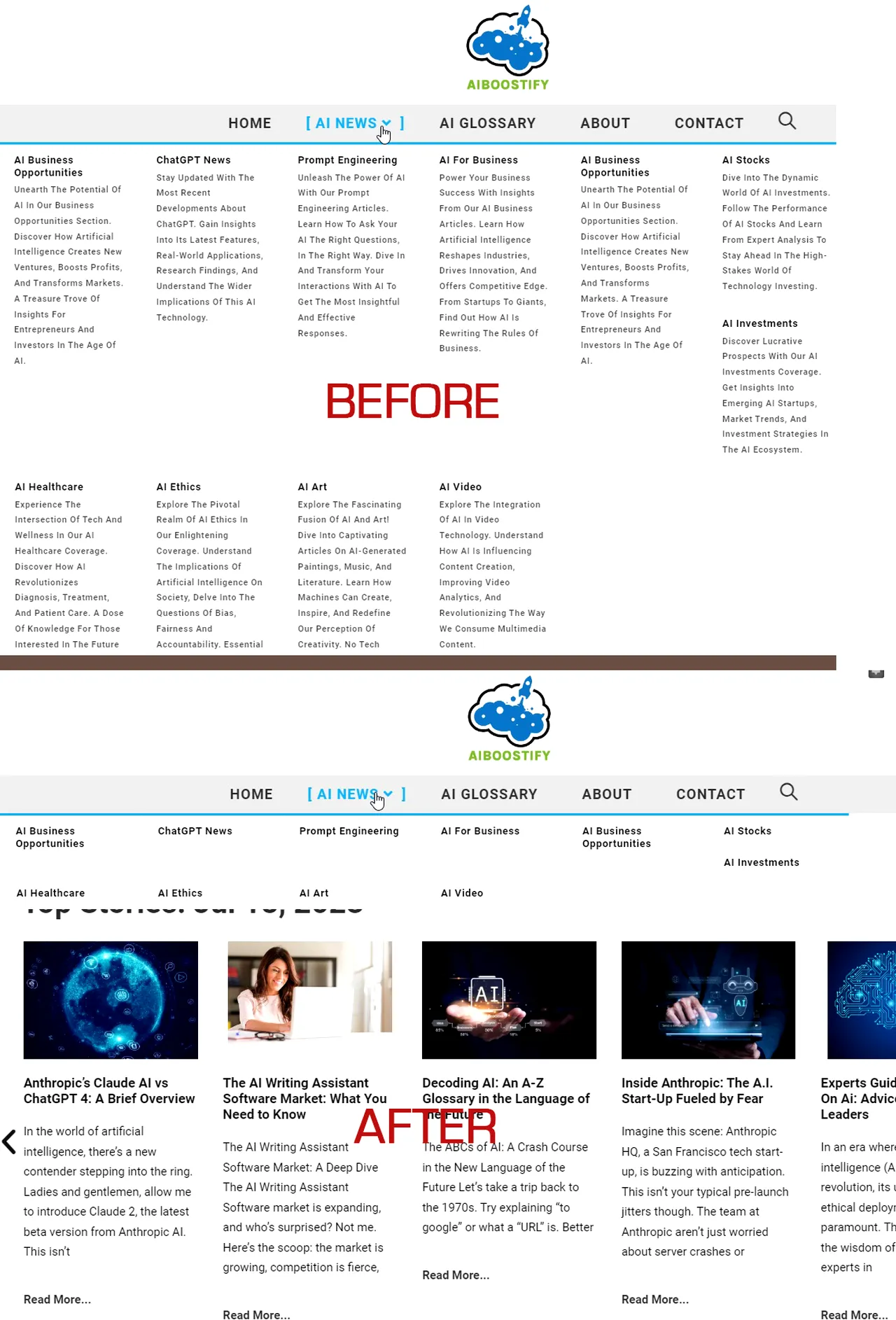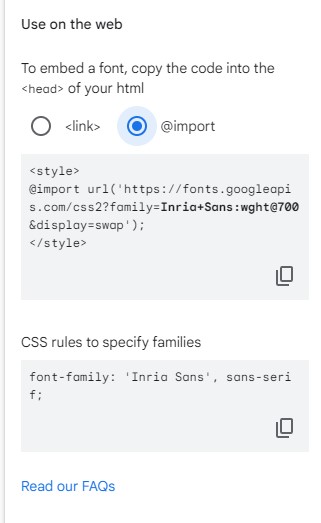How To Display Tags on WordPress Pages With OceanWP Hooks For SEO
OceanWP allows you to position a post's tags in different places in the Customizer's Single Post section by dragging the Tags Element position. For SEO purposes I usually put it near the end of the post. Google recognizes tags as keywords on a page and for articles where it's difficult to fit the keyword in the content but still want to include a valuable keyword, tags are a great way to do it. You can see a page using this technique on an automatic pool cover cost page I created. It's the code at the very bottom of the page with TAGS in caps. Also, for less competitive keywords tag and category pages can show up in the serps. Make sure there are text excerpts included in these archive pages so Google can recognize there is some content. Here is a quick step-by-step guide will walk you through the process of installing and configuring OceanWP with a simple Wordpress tags plugins and a php code snippet to display tag links on your WordPress pages for SEO. Step 1: Install the "Pages with Category and Tag" Plugin Log in to your WordPress dashboard. Go to "Plugins" > "Add New". Search for…