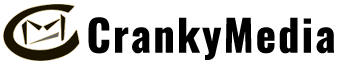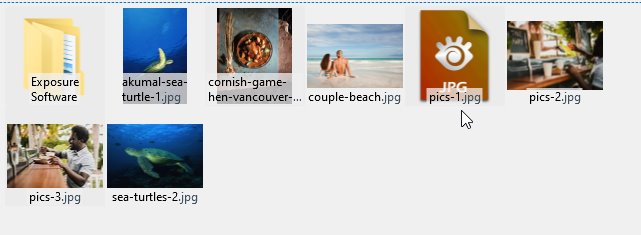Restore Thumbnails In Windows 10
Have you ever downloaded a stock photo or imported other images but the thumbnails are not showing up? You've tried refreshing the folder and clearing the thumbnail cache in Windows Explorer but nothing works. I've found this fixes the problem. Download Windows Powertoys and use the image resize Powertoy option. Right click on image on menu. You can set the custom same size option to the original dimensions if you don't want to resize. https://docs.microsoft.com/en-us/windows/powertoys/install