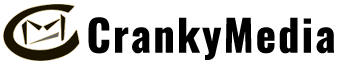Jetpack Features I setup in Jetpack -xml sitemaps (Traffic) -show related content after posts (Traffic) -show Related header (Traffic) -show Related with large thumbnails (Traffic) -testimonials (Writing) use shortcode [testimonials] in Wordpress go to Settings/Writing -portfolio (Writing) use shortcode [portfolio] Adding a Featured Image and Custom Excerpt to each project is highly recommended, as it lets themes and the portfolio shortcode display your projects in a more visual manner. -supports Markdown (Writing) -Display images and galleries in full screen browsing (Writing) -check spelling, style, grammar (Writing) -speed up site images (Writing) -lazy load images (Writing) -publish posts by email, turn off (Writing) -Add Like button to posts (Sharing) -Add sharing buttons to posts (Sharing) -Let readers use Wordpress.com, Twitter, Facebook or Google+ to comment -Monitor site downtime (Security) -Brute force protection (Security)