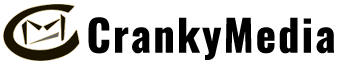Changing WordPress Site Title Color in OceanWp
If you are not using a logo on your Wordpress theme and just have text for the site title or sitename, here is where you can change the site name color in the OceanWP theme. In the OceanWp Customizer (Wordpress's Appearance/Customize) go to Header/Logo section and scroll down to the Color setting and use the color picker or type in your hex value. This will change the text color in the header.