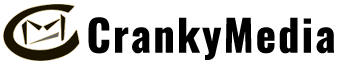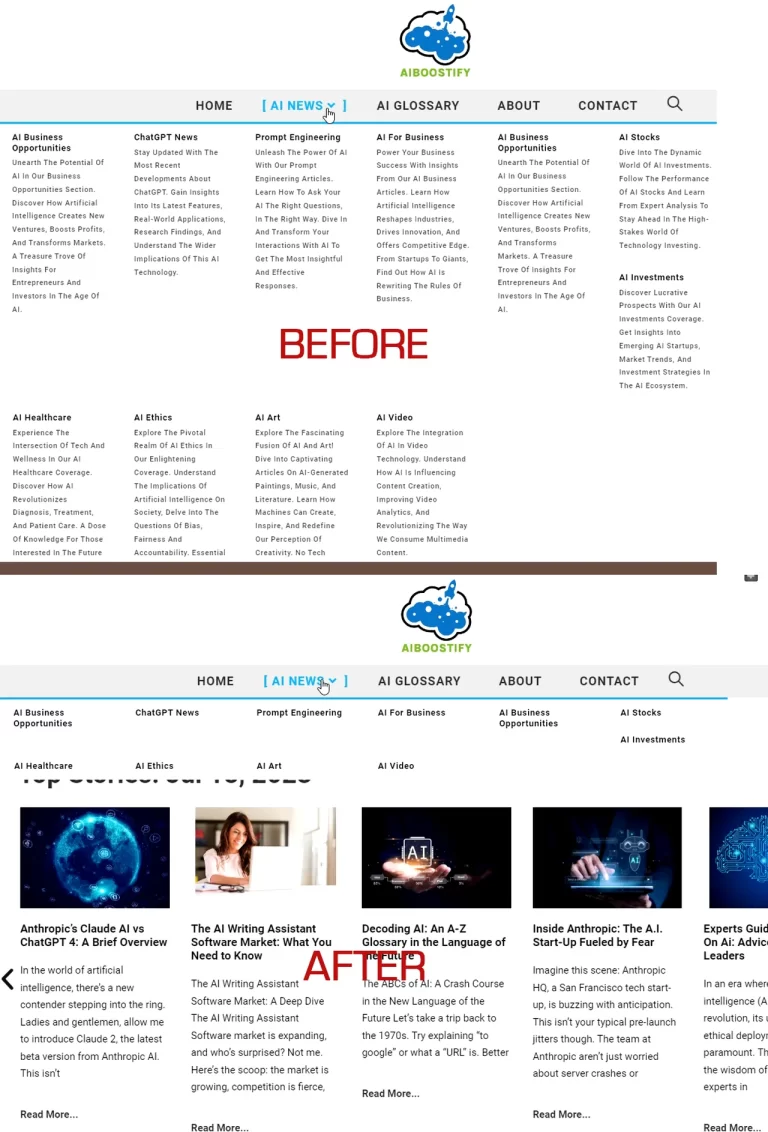How To increase the icon size within the Elementor toggle widget
Cut and paste this into the WordPress Customizer/Custom CSS. Change the icon size by adjust the font size. This will be global changes and affect all elementor toggles on the site. To change it for just one toggle widget, go to the widget’s Advanced tab and paste into Custom CSS field.
.elementor-toggle .elementor-tab-title.elementor-active .elementor-toggle-icon-opened {
display: block;
font-size: 20px;
}
.elementor-toggle .elementor-tab-title .elementor-toggle-icon .elementor-toggle-icon-closed {
display: block;
font-size: 20px;
}How To increase the icon size within the Elementor accordion widget
.elementor-accordion-item .elementor-accordion-icon {
font-size: 20px;
}