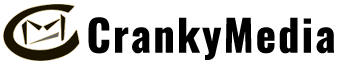I’m using a Samsung S6 with the Zhiyun Smooth Q gimbal. The new Zhiyun ZY Play is the companion app. This app replaces their Zhiyun Assistant app.
The problem is Zhiyun ZY Play saves the videos recorded with the app’s camera in it’s own folder but doesn’t allow upload to Google Photos or sharing with the camera camera app. It’s necessary to use the ZY Play camera to access the more advanced features like motion hyperlapse.
I offload all my videos to Photos for a bunch of reasons. Save storage on the Samsung S6 (no SD card option on this phone) and as backup storage. I later download the video from Photos for editing later.
Here’s how I get around it. What you need to do is transfer photos or videos to the camera folder and from there you can upload to Photos.

So use a file explorer app like ES File Explorer and look for sdcard/ ZYPlay folder, select the file and move it to sdcard/ DCIM > Camera folder. From there you can upload the videos or photos to Google.
Alternatively you can use the Samsung My Files app. Open My Files and choose the Videos icon, select your video and you will see a checkmark on the left, then click share and a Upload to Photos icon will be part of the options. Choose that and you’re ready to go! You can also navigate to the ZYPlay folder via My Files/storage/ZYPlay/Camera


Here are links to the app.
https://play.google.com/store/apps/details?id=com.estrongs.android.pop
ZY Play
https://play.google.com/store/apps/details?id=com.zhiyun.zyplay
Update Mar 13, 2019
The ZY Play app has seen major improvements with the March 5, 2019 update. Time lapse panoramas and face tracking is much improved. Give it a try.