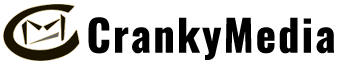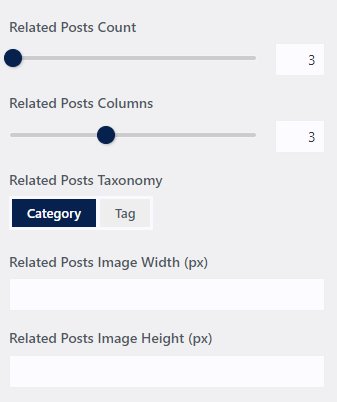Hide OceanWP Related Posts Date In Single Blog Posts
Add this piece of css in Custom CSS/JS to hide the clock icon and date stamp in the Related Posts block underneath single blog posts setting. Customizer/Blog/Single Post /* hide date time in related posts on bottom of posts */ .related-post time.published {display:none;}