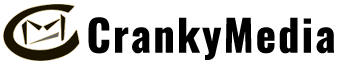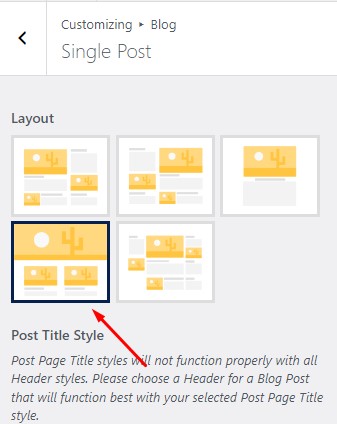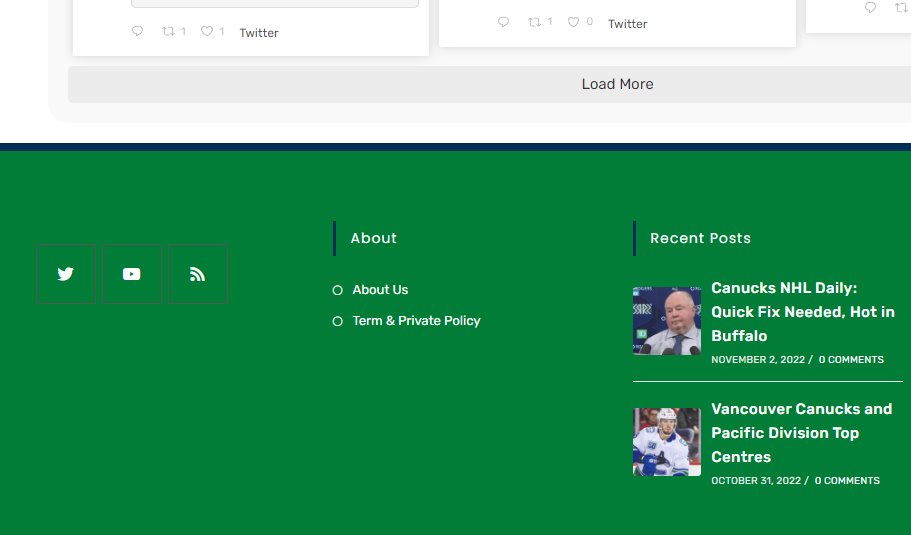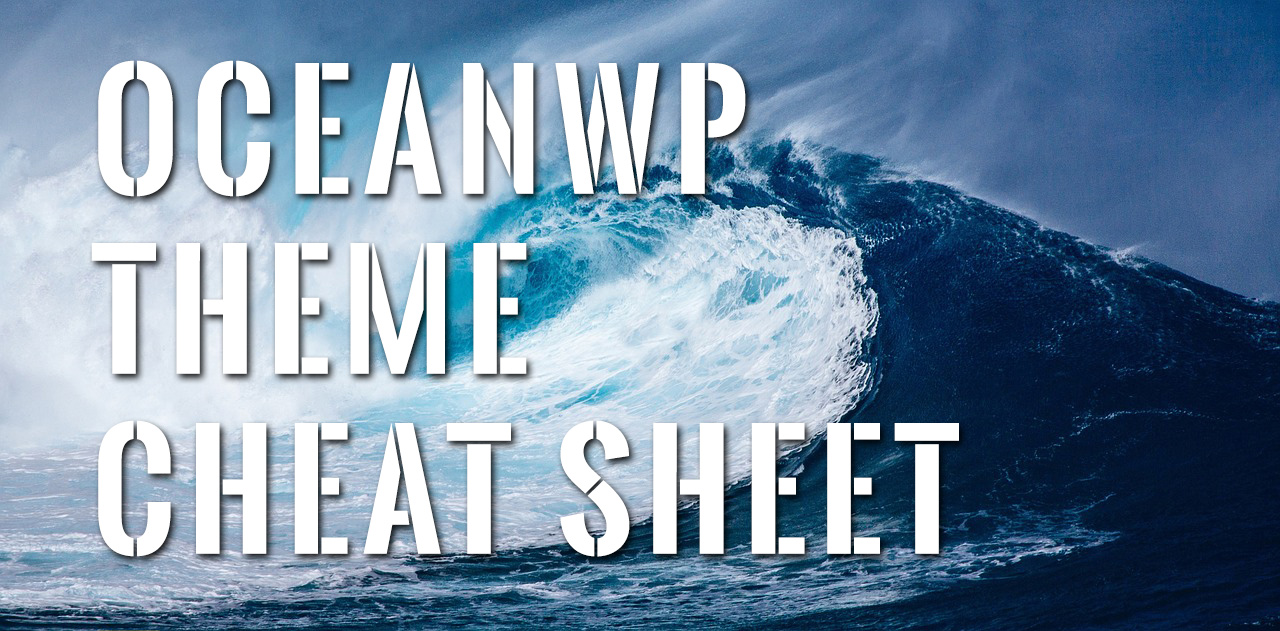Setting OceanWP Full Screen Blog Layout Margins
I discovered a problem when setting up a new site with OceanWP when setting pages to full screen layout via Customizer > Blog > Single Post. The sides, top and bottom had margin of 0 by default. The Customizer settings don't allow you to set margins. I had to insert this piece of css in Customizer > Custom CSS/JS. .single-post.content-full-screen .content-area { max-width: 90% !important; margin: 35px auto !important; } The margin: 35px sets the top and bottom margins.