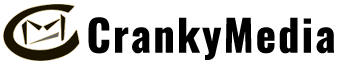I created a custom footer template in OceanWP using Elementor. I ran into this problem when Elementor Pro was not able to over ride some of the link colors in OceanWP’s footer widgets.
PS. You can disable your theme’s ability to override Elementor Pro’s colors by going to Elementor/Settings. Disable Default Colors, Disable Default Fonts.
Adding to the problem was a button created in Elementor Pro that had a hover color.
To lock in the colors add this to the Customizer’s Custom CSS/JS.
/* Footer Link Colors */
#footer-widgets a {color:#FA9100}
#footer-widgets a.button {color:#282828}
#footer-widgets a.button:hover {color:#282828}