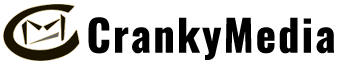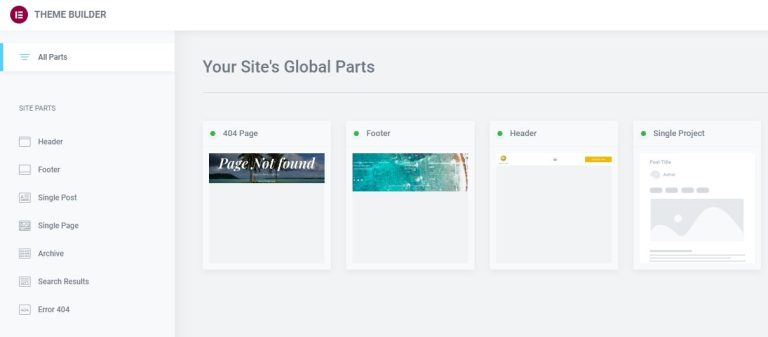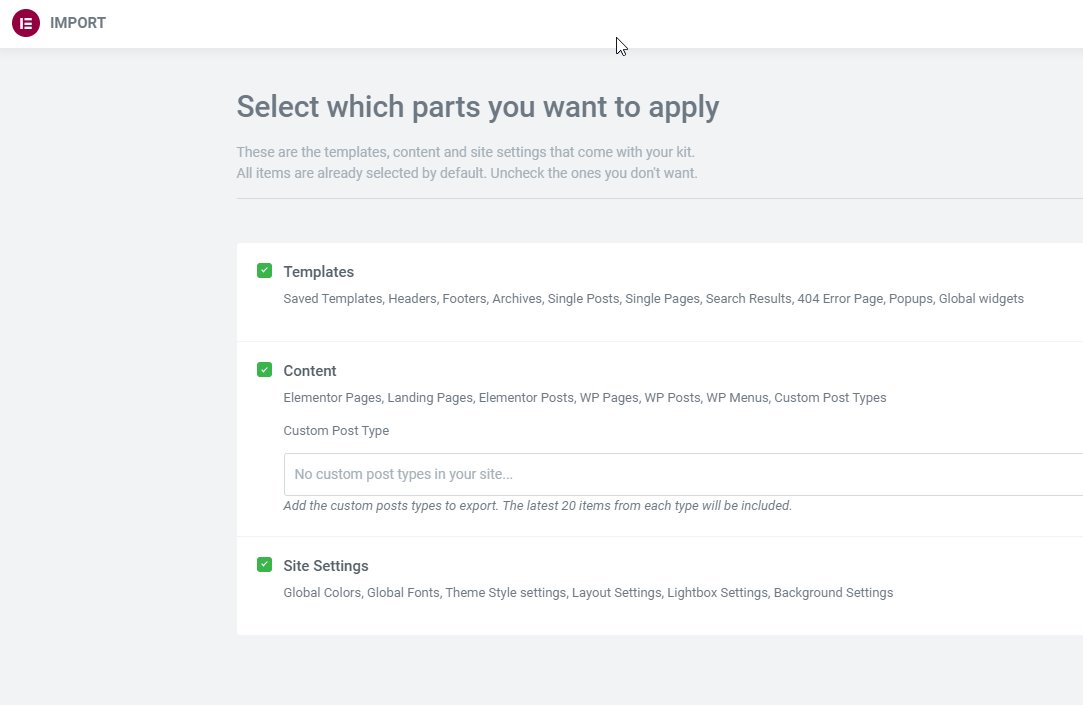
Using Elementor Kit Single Pages
If importing a kit, Elementor can import header, footer and 404 pages.
Go to:
Elementor /Templates/Kit Library
Click View Demo/ Overview (to view separate pages)
Click Apply Kit
Customize to choose what you want
Choose between:templates or content or settings (AVOID SETTINGS if importing to existing site)
TEMPLATES
Saved Templates, Headers, Footers, Archives, Single Posts, Single Pages, Search Results, 404 Error Page, Popups, Global widgets. If importing headers and footers, you will need to switch back to your default footers. If in OceanWP, turn off the Elementor one (make display rule, exclude display on all pages) for header or footer.
IF IMPORTING ONLY TEMPLATES
If choosing just Templates, you can choose Header, Footer and Error 404
importing only templates imports the new headers, footers and 404’s into the Theme Builder.
Parts will show then up in Elementor Theme Builder click All Parts on top.
Will mess with existing headers and footers!!!!!
CONTENT
Elementor Pages, Landing Pages, Elementor Posts, WP Pages, WP Posts, WP Menus, Custom Post Types BUT NO HEADER OR FOOTER
If importing content it will import new pages, reset home page back to existing one. Delete new pages you don’t want.
CUSTOM POST TYPE
SETTINGS
Site Settings will be affected if importing settings.
Global Colors, Global Fonts, Theme Style settings, Layout Settings, Lightbox Settings, Background Settings
For importing into existing site, just IMPORT CONTENT, not templates! Importing templates will override existing header/footers!
Importing Content option does not allow options like Importing Templates.