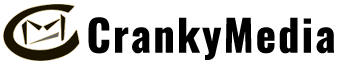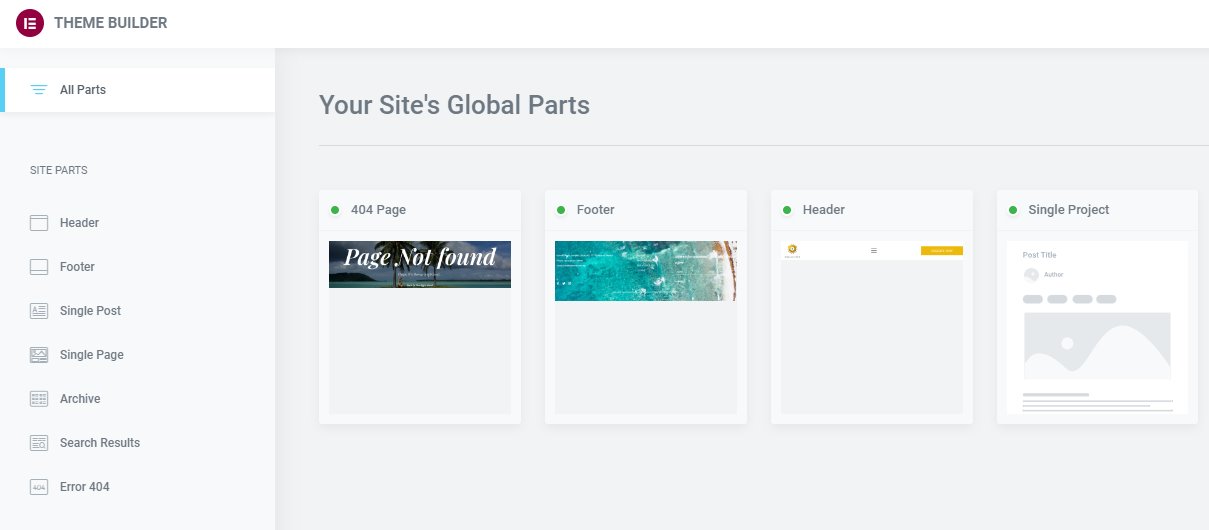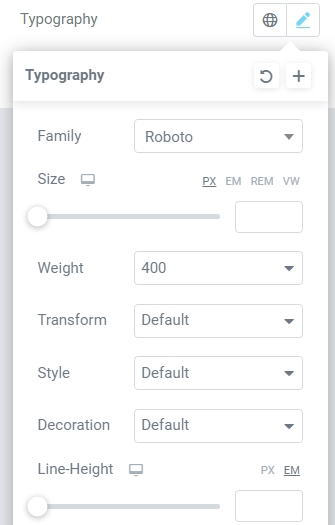Find Elementor Custom Fields In Elementor Kit Library Templates
Elementor's Kit Library templates are well designed and can be a great way to jump start a new site. However, not all their editable components are explained from what I can find. I will be using their Luxury Hotel kit for this example. The Single Room templates are found in the Elementor Theme Builder. Click The All Parts filter in the top left column. From here click on the Single Project template. This will control the look of the individual room template. You will notice the each room page have a different room size under the page title. There is a price field further down the page as well. Those are custom fields Elementor inserts into Wordpress. If you're wondering where those fields are for each room, you can access Wordpress's custom fields for each post by turning on the section in Preferences. After that you will see the custom fields in a panel at the bottom of the editor. Aliquam dignissim lacinia tristique nulla lobortis nunc ac eros scelerisque varius suspendisse sit amet urna vitae urna semper quis at ligula. Mark WolfWeb Designer Aliquam dignissim lacinia tristique nulla lobortis nunc ac eros scelerisque varius suspendisse sit amet urna vitae…