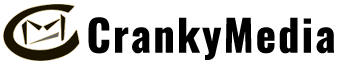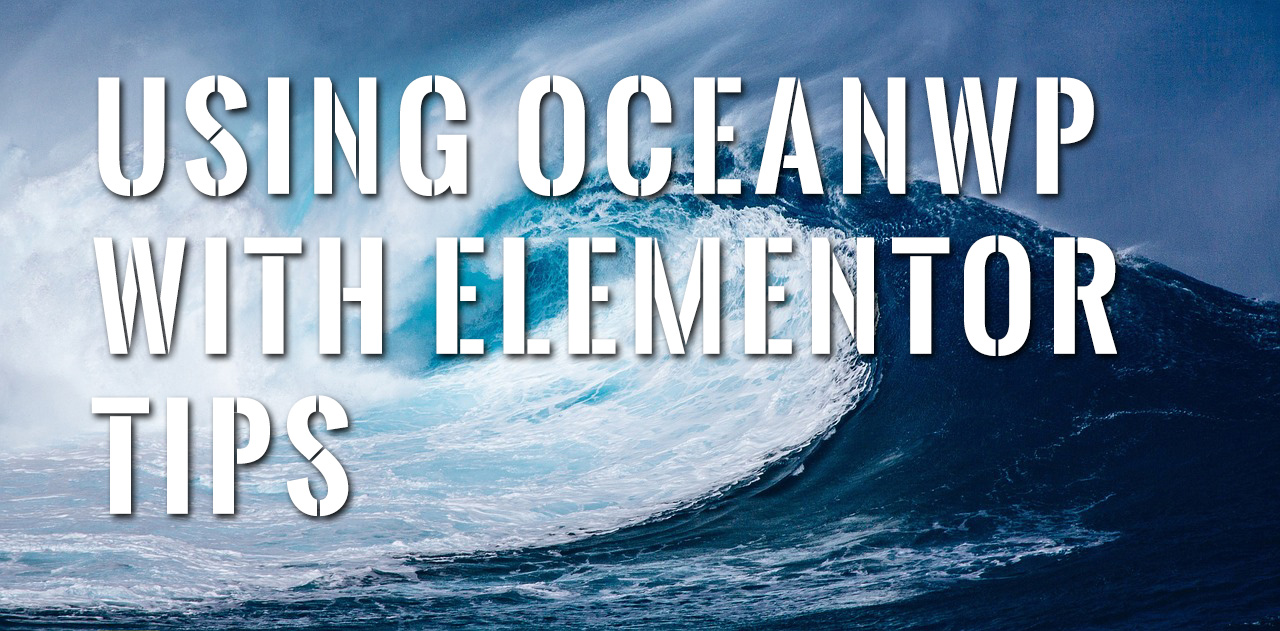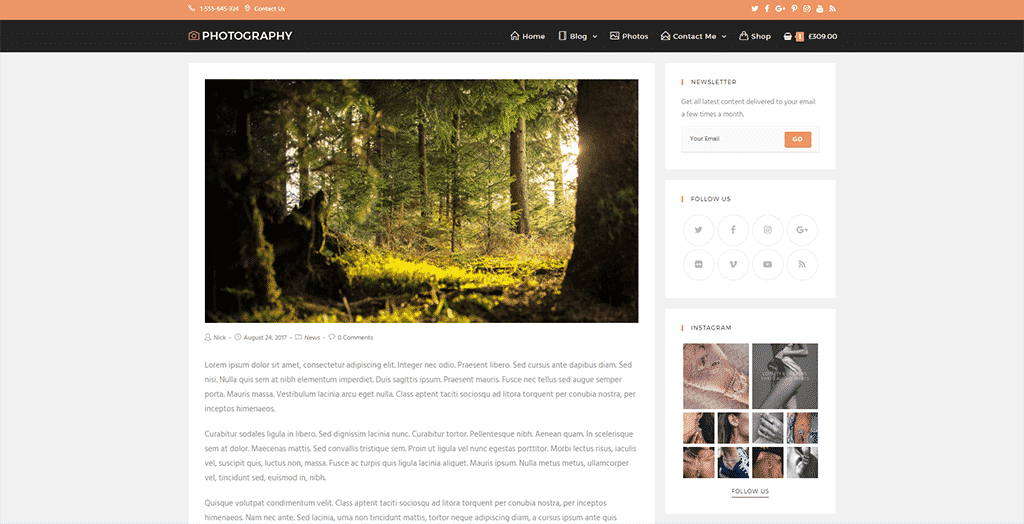Using OceanWP and Elementor Pro I added a popup button in the footer widget area. Even after turning off theme control over Elementor colors in Elementor>Settings>Disable Default Colors, the text colours were not correct. Here is what I did to over ride any color settings other plugins may be inserting. This may be a bit sloppy but put this in the OceanWP Custom CSS/JS section. /* Footer Link Colours */ a.elementor-button-link.elementor-button.elementor-size-sm {color:#ffffff !important} a.elementor-button-link.elementor-button.elementor-size-sm:hover {color:#282828 !important} UPDATE Well, it looks like I found the problem. Uploading some of the OceanWP Pro templates inserts CSS into the Customizer. Found this when I scrolled up the Custom CSS/JS section so look in the CSS section if you're experiencing color wonkiness. /* Footer */ #footer-widgets .footer-box { text-align: center; } #footer-widgets .social-widget .style-light li a, #footer-widgets .social-widget .style-dark li a, #footer-widgets .social-widget .style-colored li a { background-color: #263036; color: #708e9f; border-color: #263036; width: 40px; height: 40px; line-height: 40px; } #footer-widgets .social-widget .style-light li a:hover, #footer-widgets .social-widget .style-dark li a:hover, #footer-widgets .social-widget .style-colored li a:hover { background-color: #0eb290; color: #fff !important; border-color: #0eb290 !important; }