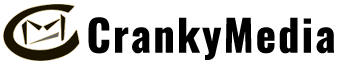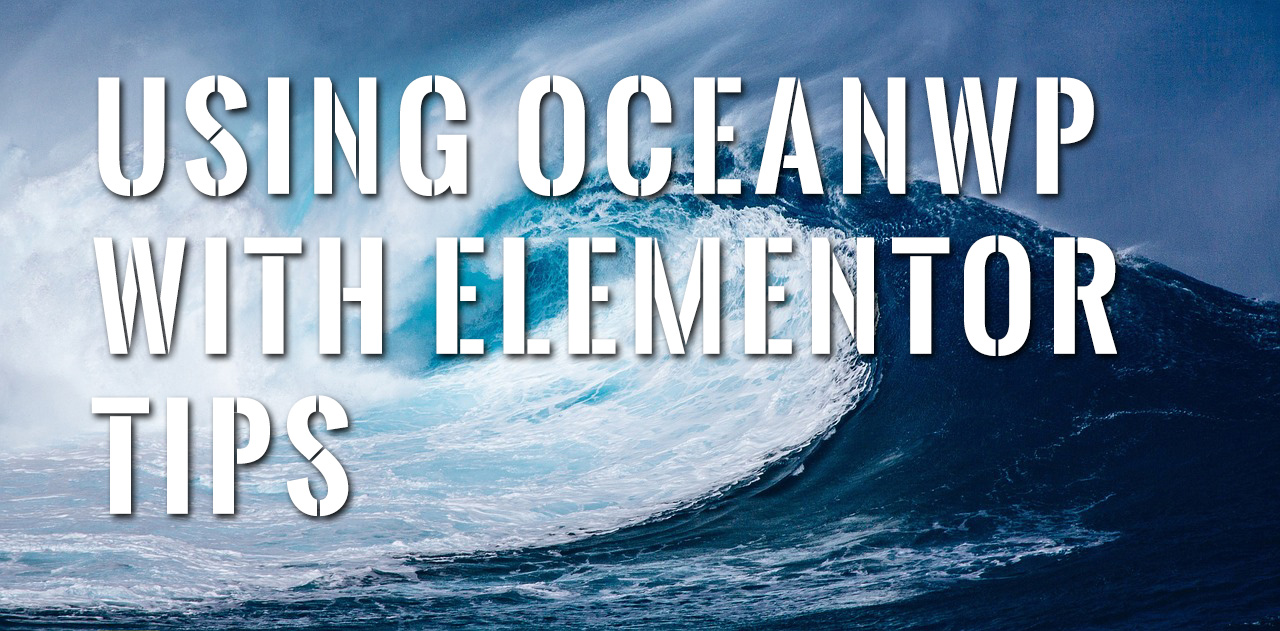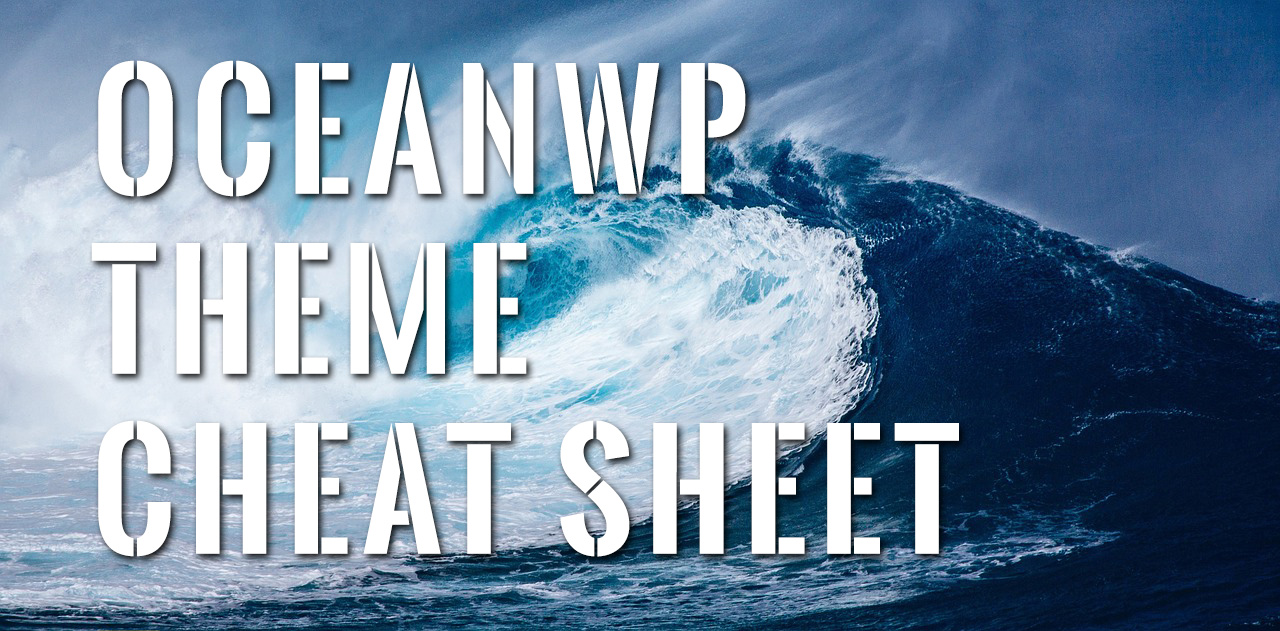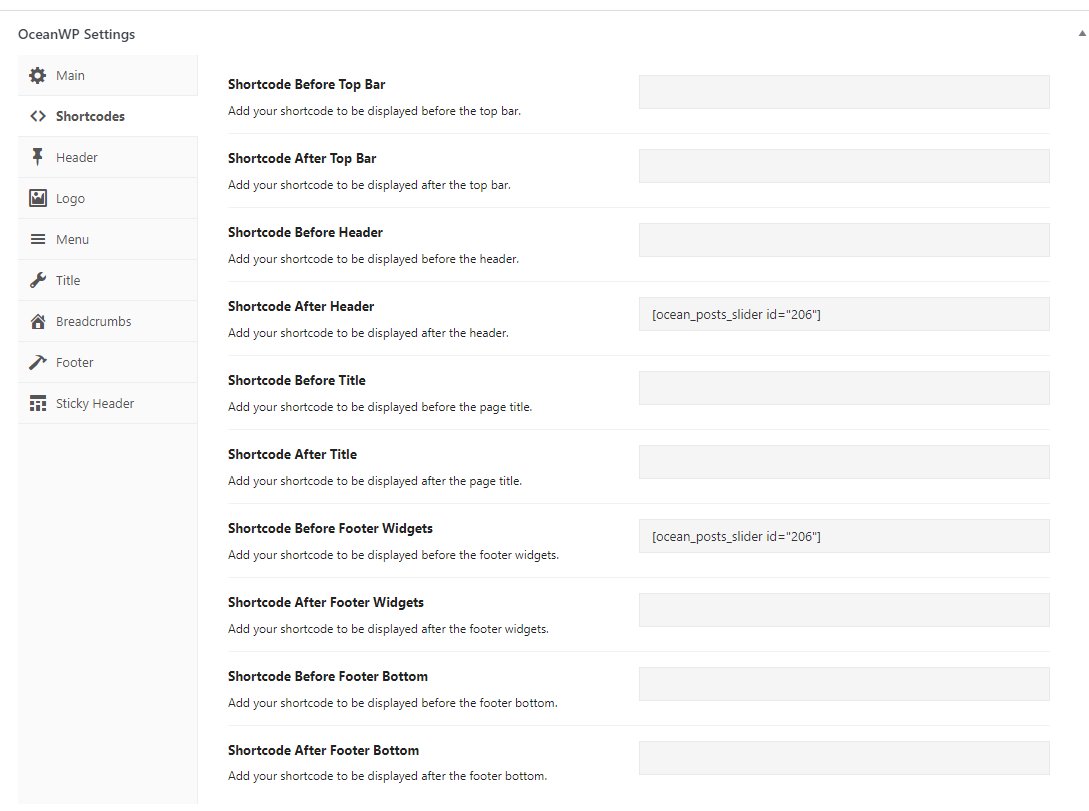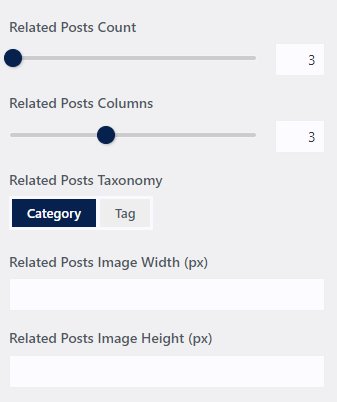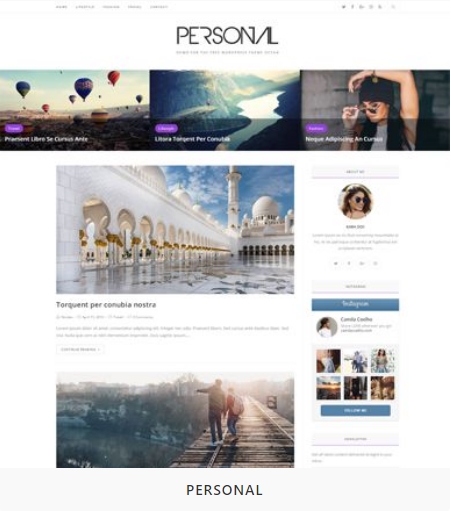Using OceanWP With Elementor – Tips
Editing OceanWP Footer Widget Button Link Colors I created a custom footer template in OceanWP using Elementor. I ran into this problem when Elementor Pro was not able to over ride some of the link colors in OceanWP’s footer widgets. PS. You can disable your theme’s ability to override Elementor Pro’s colors by going to Elementor/Settings. Disable Default Colors, Disable Default Fonts. Adding to the problem was a button created in Elementor Pro that had a hover color. To lock in the colors add this to the Wordpress Customizer’s Custom CSS/JS. /* Footer Link Colors */ #footer-widgets a {color:#FA9100} #footer-widgets a.button {color:#282828} #footer-widgets a.button:hover {color:#282828} Elementor Text Editor Widget Not Changing Font Settings Have you ever run into problems with the Elementor Text Editor Widget not being able to change the font size, line spacing etc.? At first I investigated whether there was a conflict with the theme but that didn't appear to be the case. Even setting all fonts back to default and disabling Elementor fonts in Elementor settings didn't work. This tiny piece of css added to Wordpress/Customizer/Custom CSS did the trick. .elementor-text-editor p{ font-size: inherit; line-height: inherit; letter-spacing: inherit; } Force Elementor Pro Button Colors Using OceanWP…